With the iPad Mini, My Computation Needs Fit in My Pocket

The iPad Mini is here and, like all great technology, it rivals tablets we’ve seen on Star Trek in dimensions, weight, and functionality! Coaxion users will be happy to know Coaxion runs fantastically on the device and allows you to stay up to date with meeting documents and colleagues. The $329 price point for the WiFi device is higher than a comparable Kindle Fire HD at $199 but for the enterprise, you are buying into the iPad ecosystem - your enterprise tools, apps, and management systems will run fine on the iPad and iPad mini.
The iPad Mini fits nicely into a jacket pocket - rain, winter, or executive jacket. Actually, my phone, tablet, and charging cables all fit into a Seattle winter jacket pocket, eliminating the need for a laptop bag and all its bulk. The WiFi only iPad mini easily connects to a hotspot from my iphone, eliminating the need for multiple data plans and cables between the devices.
Multitasking takes on new dimensions when performing major tasks on the iPad Mini and using the iPhone for quick reference of contacts, other apps, or the web. iCloud makes it easy to get notes, URLs, and files synchronized between the two devices for incorporation into the main task on your iPad Mini. Multitasking on a phone & tablet allows us to do things that are hard even on big screen desktops. For instance, I was easily able to bring up a complex bank web form on the iPad mini while using the phone to look up relevant data from other websites, files, contact lists, and email to make an international wire transfer. All those look-ups and app navigations would have been difficult on a laptop but the single task nature of the phone and automatic synchronization of notes between devices made this easy. Multi-monitor desktops give way to multiple pocketable devices.
Coaxion & Alfresco in the Cloud
With Coaxion, critical documents can be pushed to executive iPads but when needed, executives can also easily access their personal files from corporate storage systems. We’re happy to announce we will be supporting Alfresco’s Document Management System with a recent integration with their new iOS SDK and cloud apis. An upcoming version of Coaxion will support accessing on-premise and cloud Alfresco servers.
Read more about our partnership with Alfresco here: http://www.cmswire.com/cms/document-management/alfresco-in-the-cloud-api-for-mobile-access-to-the-file-repository-released-oow-017608.php

Setting your picture in Coaxion
Coaxion allows executives to quickly share documents with each other via Meetings. A meeting is a way for executives to temporarily share documents with each other on their iPads. While every document is tagged with the owner’s name, often it is useful to have a face behind it.
Coaxion allows you to take a picture so that others can quickly identify you.
Here’s how to do it:
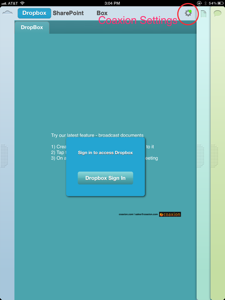
Tap the settings icon on the top right to open up the settings menu.

Tap the picture icon to turn on the camera to add your picture to Coaxion.

Take your picture and tap the USE button to set the picture.

Your picture will now appear in the Settings window. You can tap it again to change it.
A tablet-centric world
There have been a number of new tablet announcements recently:

1) Microsoft announced the Surface PC/Tablet with availability scheduled in October
2) Google announced the nexus 7 for $199 and has seen huge demand for the device
3) Amazon introduced updated 7″ and 9″ Kindle Fire at incredibly competitive prices with high density retina-like displays
4) Apple rumors of the iPad mini, a 7″ tablet, continue to appear along aside the expected iPhone 2012 with a larger 4″ display
It’s clearly a tablet centric world and with this many new devices, the back to school and Christmas season will be dominated by tablet sales into homes and a tidal wave of new devices into businesses for corporate use.
The clear loser has been the PC with Intel announcing earnings will be $1B less than predicted due to softening demand for ultra books and reduced orders for the all important holiday season as consumers seek out tablets and smartphones.
To date, about 100M tablets have been sold versus 2B PCs. 2012 looks to be the year tablets see exponential growth while PCs see exponential decay.
Is your business ready for the world of work on tablets?
Coaxion Reader: A Streamlined Executive Reading Experience for iPad
Coaxion Reader, our latest application, makes it easy for meeting participants to view shared meeting documents on an iPad. Reader allows the executive to tap on the name of broadcasted meeting and instantly receive all of the associated documents that have been shared as part of the meeting. There is no need for email exchanges or invitations from the presenter. It is easy to join in person, at the venue, by tapping a meeting name or remotely by entering a meeting ID. Hundreds of audience members can join and simultaneously receive large or small documents to their device.
Coaxion Reader is available from the App Store and a sample session is available for experimentation. Contact us (sales at moprise.com) if you would like to license a branded version of Coaxion Reader for your next conference.
Obtaining Coaxion Reader
Coaxion Reader is available as a free download from the iTunes store. You can download a version from iTunes using the following URL: http://itunes.apple.com/us/app/coaxion-reader/id535305796?mt=8
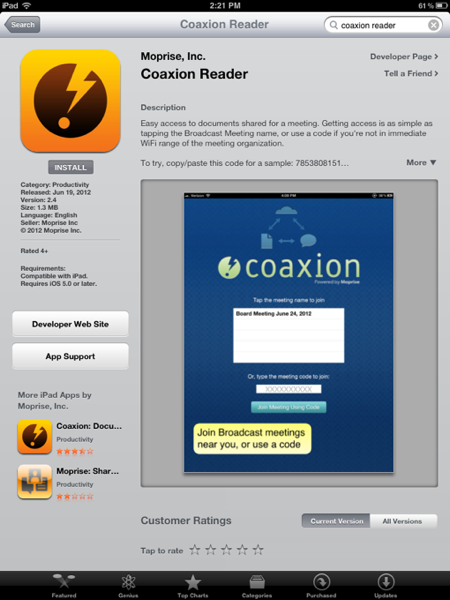
Launching Coaxion Reader
After launching Coaxion Reader, you will see the join meeting view. The join meeting view allows you to quickly access all documents associated with a meeting:
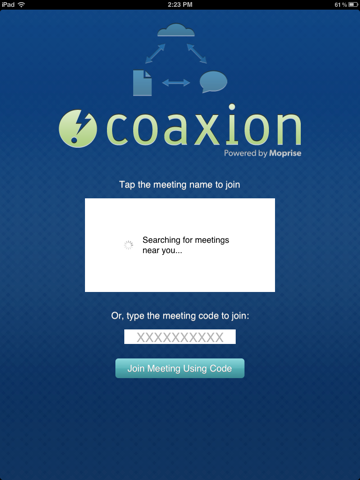
Joining a Meeting
To join a meeting, you can either browse a list of meetings that are broadcasting wirelessly nearby, or you can type in a a specific meeting code to join the meeting from any location that provides internet access.
Try 422-194-9267 or 785-380-8151 for a Dental Conference or a Executive Education Session. Had you been physically present at the venue, you would tap the session name instead of entering a code.
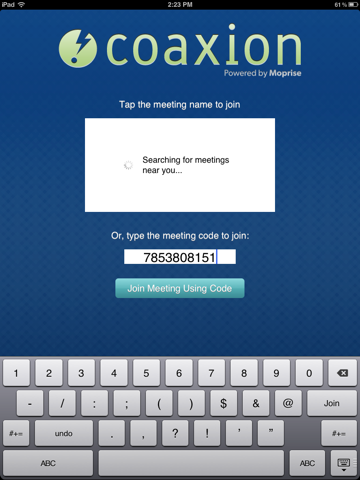
Viewing Meeting Documents
After joining a meeting, Coaxion Reader will automatically download all of the shared meeting documents to your device.
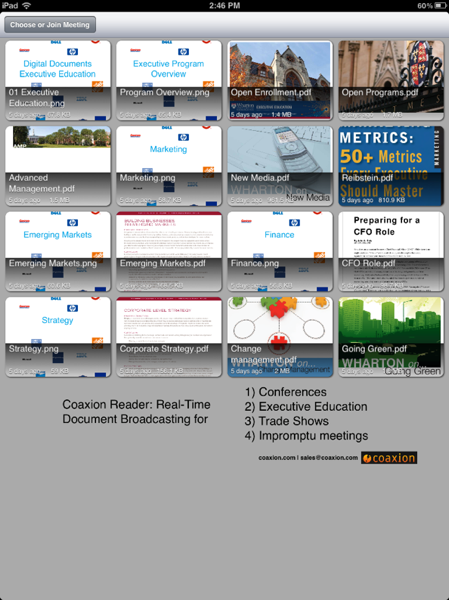
Select a particular document to read the document in full screen view:
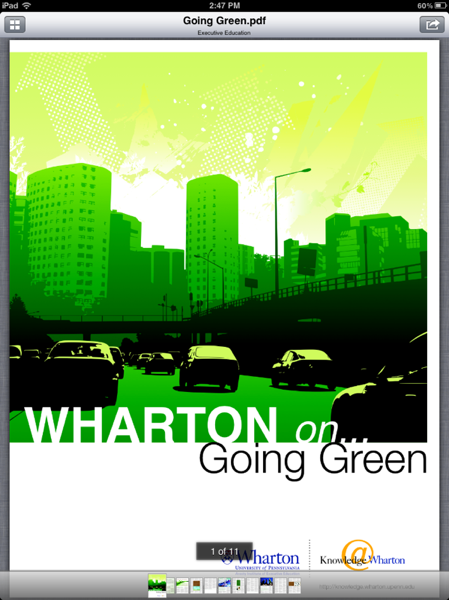
Apple’s Q3 2012 Earnings and the Enterprise
Apple announced their Q3 2012 earnings today with the highlights being 17M iPads sold (up 84%) and their $2.65 dividend per share.
But as usual, the enterprise is what matters to us…
26M iPhones were sold (up 28% y/y) with the number of iPhones in the Fortune 500 more than doubling.
Two examples were sited -
1) Pepsi Co has deployed thousands of iPhones with an in-house app for their field service personal to eliminate paper and provide real time sales and delivery information.
2) ERGO, a German insurance provider, has an in-house app to process insurance claims to eliminate paper and speed processing time.
17M iPads were sold (up 84% y/y) and the number of iPads in the Fortune 500 mre than tripled in the past year. Additionally the reduced price iPad2 saw large momentum in K-12 school districts with nearly 1M iPads sold.
Three examples were sited -
1) British Airways has a custom app to support their business across customer support at check-in to cabin service directors replacing paper printouts of customer preferences.
2) Homebuilder Dialogue House in Japan is building smart homes that are fully controlled by iPads. And their sales collateral is distributed via iPads to enable purchasers to select upgrades and other options.
3) Mansfield, Texas Independent School District has purchased 11,000 iPads. This fall every Mansfield High School student and teacher will receive an iPad under the districts Power Up initiative.
A cumulative 410M iOS devices have been sold making a large market for the Apple Developer community.
Overall, paperless workflow plays a huge role with iOS in the enterprise. At Moprise, we believe document workflow applications like Coaxion can give you the efficiencies experienced by these companies at price points, speed, and flexibility unattainability with custom solutions.
AppleTV and Wireless Presentations
We use Apple’s AirPlay to display slide decks, videos, and documents on our conference room projector using Coaxion and our iPads. And with the imminent release of OS X Mountain Lion for the Mac, we will be able to do the same using our Macs.
We’re huge fans of Apple TV and we think they will be indispensable in every conference room and public presentation setting for easy display & sharing of PC content. Finding the right connector and synchronizing up with wired projectors often wastes 10 to 15 minutes of presentation time getting the laptop and projector working.
In this Forbes article, Marc Tobias says AppleTV is the best tool for delivering live wireless video presentations and describes how he connects a camera and iPad to his AppleTV for presentations on the go.
Update: Today (July 24, 2012) Apple announced they shipped 1.3M Apple TVs in Q3 2012 (up 170% y/y) for a total of 4M so far this fiscal year. Maybe one day, we will be able to walk into any conference room and give a wireless presentation…