Archive for the ‘tablets’ Category
With the iPad Mini, My Computation Needs Fit in My Pocket

The iPad Mini is here and, like all great technology, it rivals tablets we’ve seen on Star Trek in dimensions, weight, and functionality! Coaxion users will be happy to know Coaxion runs fantastically on the device and allows you to stay up to date with meeting documents and colleagues. The $329 price point for the WiFi device is higher than a comparable Kindle Fire HD at $199 but for the enterprise, you are buying into the iPad ecosystem - your enterprise tools, apps, and management systems will run fine on the iPad and iPad mini.
The iPad Mini fits nicely into a jacket pocket - rain, winter, or executive jacket. Actually, my phone, tablet, and charging cables all fit into a Seattle winter jacket pocket, eliminating the need for a laptop bag and all its bulk. The WiFi only iPad mini easily connects to a hotspot from my iphone, eliminating the need for multiple data plans and cables between the devices.
Multitasking takes on new dimensions when performing major tasks on the iPad Mini and using the iPhone for quick reference of contacts, other apps, or the web. iCloud makes it easy to get notes, URLs, and files synchronized between the two devices for incorporation into the main task on your iPad Mini. Multitasking on a phone & tablet allows us to do things that are hard even on big screen desktops. For instance, I was easily able to bring up a complex bank web form on the iPad mini while using the phone to look up relevant data from other websites, files, contact lists, and email to make an international wire transfer. All those look-ups and app navigations would have been difficult on a laptop but the single task nature of the phone and automatic synchronization of notes between devices made this easy. Multi-monitor desktops give way to multiple pocketable devices.
A tablet-centric world
There have been a number of new tablet announcements recently:

1) Microsoft announced the Surface PC/Tablet with availability scheduled in October
2) Google announced the nexus 7 for $199 and has seen huge demand for the device
3) Amazon introduced updated 7″ and 9″ Kindle Fire at incredibly competitive prices with high density retina-like displays
4) Apple rumors of the iPad mini, a 7″ tablet, continue to appear along aside the expected iPhone 2012 with a larger 4″ display
It’s clearly a tablet centric world and with this many new devices, the back to school and Christmas season will be dominated by tablet sales into homes and a tidal wave of new devices into businesses for corporate use.
The clear loser has been the PC with Intel announcing earnings will be $1B less than predicted due to softening demand for ultra books and reduced orders for the all important holiday season as consumers seek out tablets and smartphones.
To date, about 100M tablets have been sold versus 2B PCs. 2012 looks to be the year tablets see exponential growth while PCs see exponential decay.
Is your business ready for the world of work on tablets?
Coaxion Reader: A Streamlined Executive Reading Experience for iPad
Coaxion Reader, our latest application, makes it easy for meeting participants to view shared meeting documents on an iPad. Reader allows the executive to tap on the name of broadcasted meeting and instantly receive all of the associated documents that have been shared as part of the meeting. There is no need for email exchanges or invitations from the presenter. It is easy to join in person, at the venue, by tapping a meeting name or remotely by entering a meeting ID. Hundreds of audience members can join and simultaneously receive large or small documents to their device.
Coaxion Reader is available from the App Store and a sample session is available for experimentation. Contact us (sales at moprise.com) if you would like to license a branded version of Coaxion Reader for your next conference.
Obtaining Coaxion Reader
Coaxion Reader is available as a free download from the iTunes store. You can download a version from iTunes using the following URL: http://itunes.apple.com/us/app/coaxion-reader/id535305796?mt=8
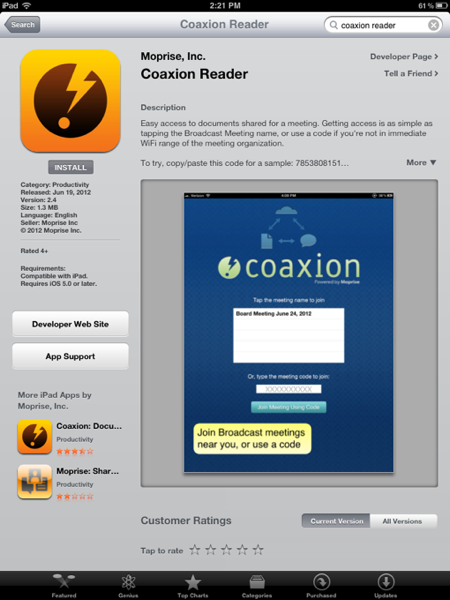
Launching Coaxion Reader
After launching Coaxion Reader, you will see the join meeting view. The join meeting view allows you to quickly access all documents associated with a meeting:
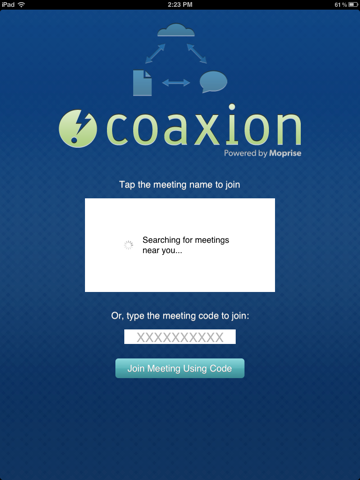
Joining a Meeting
To join a meeting, you can either browse a list of meetings that are broadcasting wirelessly nearby, or you can type in a a specific meeting code to join the meeting from any location that provides internet access.
Try 422-194-9267 or 785-380-8151 for a Dental Conference or a Executive Education Session. Had you been physically present at the venue, you would tap the session name instead of entering a code.
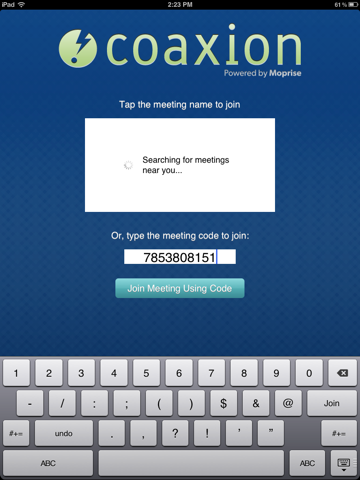
Viewing Meeting Documents
After joining a meeting, Coaxion Reader will automatically download all of the shared meeting documents to your device.
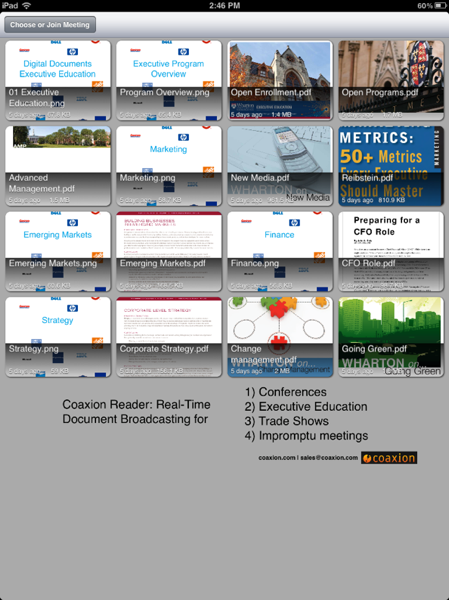
Select a particular document to read the document in full screen view:
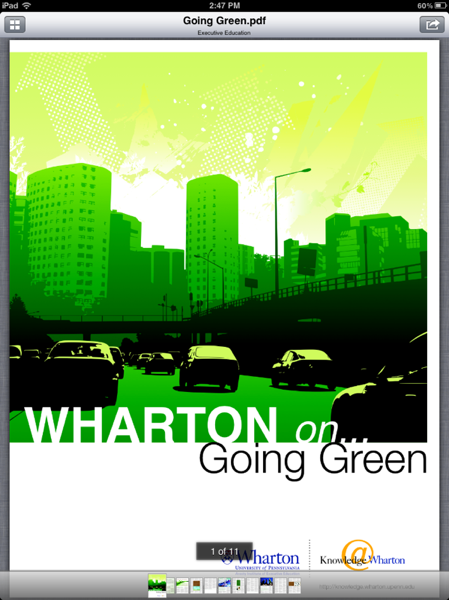
Securing Board Documents on a Tablet
Coaxion and our ability to connect to corporate storage systems and push documents to readers is covered in this article.
Corporate board members increasingly want to use tablets during the course of their meetings. Will Kelly offers us five ways to secure your sensitive data on board member tablets.

It’s a mobile only world…
Today Gartner announced PC sales fell or stayed flat for the 7th quarter in a row. This past quarter sales fell 6 to 11%. Consumers and businesses have been buying fewer PCs the past two years and instead spending on productivity tools like smartphones and Apple’s iPad. Within a few years, analysts predict tablet sales will surpass both phone & pc sales.
This prediction is pretty conservative. For the June 2012 quarter, Apple is expected to sell 20 million iPads versus 28 million iPhones with iPad growth exceeding that of iPhones, mostly driven by business purchases of tablets.
If you have iPads at work, use Coaxion for accessing and sharing time-critical and relevant documents with your executive teams.
Coaxion Notifications - Keeping You In-the-Know
In the latest release of Coaxion, we’ve made enhancements to the way we notify you about activity within Coaxion so that you and your colleagues never miss a beat. With our update, we deliver the notifications within the app and via email.
The majority of your real time notifications come within the app and utilize the iOS push notification mechanism. Banners show up as drop downs and within the notification area. We will send you push notifications when people add you to a meeting, send you documents, or send you messages. You can turn off these notifications, turn them into banners, or even turn them into alert boxes from within the iOS settings configuration page as shown below:
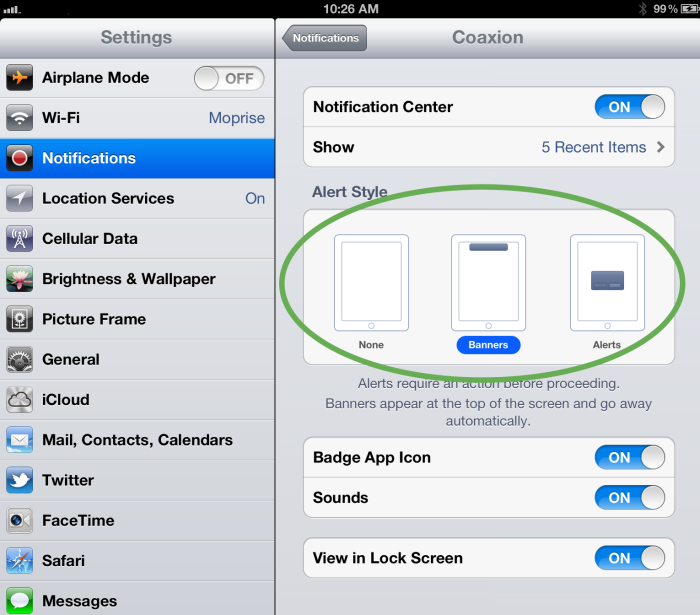
Changing the modality of Coaxion notifications from none, alert banners, to modal alert dialog boxes is easy.
We also notify you within email for two important notifications: when someone adds you to a meeting and when someone shares a document with you. The email will let you know who the document is coming from and make it easy for you to install & launch Coaxion to get the content. Within each email is a link to disable the email notifications if you only want to receive them within the application.
When you invite someone to a meeting for the very first time - meaning they are not already registered with Coaxion - they will receive email from us asking them to download and sign up with Coaxion. We will send this email a total of 3 times, a few days apart and then stop.
Finally, once a week, we will send you a summary of active meetings within Coaxion that you are a member of. This is an opportunity to keep on schedule or to clean up meetings you no longer need and removing the content from participating devices. If you are not a participant in any meeting, you will not receive any email from us.
Broadcast documents to iPads
A new version of Coaxion is in the app store with a brand new feature: broadcast meeting documents. The new broadcast meeting feature allows presenters to instantly and easily distribute documents to an audience that can navigate and read them on their iPads.
Broadcasting documents is effortless. The presenter taps the broadcast button to share the documents and recipients select from a list of meeting names to receive the documents on their iPads. The document exchange happens over the internet and your WiFi network meaning documents can be added to the meeting and shared with the audience in real time. There is no need to exchange email addresses with your audience.There is no need to tether iPads to iTunes to receive documents. You save tons of time versus printing, sending documents in email, or even asking people to manually synchronize with storage systems like Dropbox.
Example Use Cases
- A teacher distributes a set of reading assignments to a class of students using iPad devices with Coaxion.
- A corporate manager uses the broadcast meeting feature to distribute a packet of training materials to their employees during a team meeting.
- A company CEO securely and wirelessly distributes a set of documents to their board members during a monthly board meeting.
Steps to Broadcast a Meeting
The two main steps are for the presenter to create a collection of documents (ie a meeting) and broadcast it. The audience simply has to join the broadcasted meeting by selecting the name on their iPad. The following paragraphs will step you thru the operation in greater detail.
The Presenter:
Create a new meeting and select any documents that you want to broadcast to the meeting participants:
Tap the broadcast meeting button to start sharing the documents with meeting participants:
The meeting documents will now be broadcast wirelessly and you will see a meeting code that you can distribute to any meeting participants so they can view the meeting documents on their device. You can dismiss this dialog box and continue interacting with Coaxion. The meeting continues to be broadcast.
The Audience:
Meeting participants can now launch Coaxion and tap the Join Broadcast Meeting button to see a list of meetings currently being broadcast:
If you are on the same WiFi network, audience members can select the meeting name (e.g. June Board Meeting) to join the meeting. Alternatively, the audience members can enter the meeting code manually to join the meeting, which allows remote participants to access the meeting documents.
Once audience members have joined the meeting, they instantly receive the complete set of meeting documents via broadcast:
To read one of the meeting documents, meeting participants simply tap on the document name to display the selected document:
Do you need a (new) mobile ecosystem?
Here at Moprise, we strongly believe that productivity and business need - including workflow, higher level application solutions, and services - dictates your back office computing infrastructure choices. One rarely selects a solution for mobile access alone. While mobile is important, a mobile-only blinder when making corporate infrastructure choices throws away years of experience, integration, and heavy lifting that got your company where it is. It’s important that your mobile strategy integrate with your existing corporate infrastructure.
Great coverage of this topic is written up by Brian Katz: http://www.ascrewsloose.com/2012/05/24/do-you-need-a-mobile-ecosystem/
Coaxion at CTIA 2012
Over the last few days, Moprise had an awesome opportunity to join the BOX team and other OneCloud partners (CloudOn, Docusign, and NOUS) at CTIA 2012 in New Orleans to show off our newest release of Coaxion to the conference attendees. It was an amazing time meeting other members of the BOX team, OneCloud partners all striving to improve mobile productivity in the enterprise, and most of all the customers and mobile users in the enterprise who visited us at the booth. It was a great opportunity to show Coaxion, get feedback on our feature set, and hear directly from users what problems they face when mobilizing their businesses.
Pictures are on the Moprise facebook page. Press release on Coaxion at CTIA is here.
Coaxion and Box’s OneCloud Announcement
We’re proud to be a part of Box’s OneCloud announcement today. See the Coaxion press release and Box press release. And watch this video showcasing how Coaxion integrates with Box and Quickoffice to make enterprise document access and paperless meetings on your iPad a reality:










