Archive for the ‘paperless’ Category
AppleTV and Wireless Presentations
We use Apple’s AirPlay to display slide decks, videos, and documents on our conference room projector using Coaxion and our iPads. And with the imminent release of OS X Mountain Lion for the Mac, we will be able to do the same using our Macs.
We’re huge fans of Apple TV and we think they will be indispensable in every conference room and public presentation setting for easy display & sharing of PC content. Finding the right connector and synchronizing up with wired projectors often wastes 10 to 15 minutes of presentation time getting the laptop and projector working.
In this Forbes article, Marc Tobias says AppleTV is the best tool for delivering live wireless video presentations and describes how he connects a camera and iPad to his AppleTV for presentations on the go.
Update: Today (July 24, 2012) Apple announced they shipped 1.3M Apple TVs in Q3 2012 (up 170% y/y) for a total of 4M so far this fiscal year. Maybe one day, we will be able to walk into any conference room and give a wireless presentation…
Broadcast documents to iPads
A new version of Coaxion is in the app store with a brand new feature: broadcast meeting documents. The new broadcast meeting feature allows presenters to instantly and easily distribute documents to an audience that can navigate and read them on their iPads.
Broadcasting documents is effortless. The presenter taps the broadcast button to share the documents and recipients select from a list of meeting names to receive the documents on their iPads. The document exchange happens over the internet and your WiFi network meaning documents can be added to the meeting and shared with the audience in real time. There is no need to exchange email addresses with your audience.There is no need to tether iPads to iTunes to receive documents. You save tons of time versus printing, sending documents in email, or even asking people to manually synchronize with storage systems like Dropbox.
Example Use Cases
- A teacher distributes a set of reading assignments to a class of students using iPad devices with Coaxion.
- A corporate manager uses the broadcast meeting feature to distribute a packet of training materials to their employees during a team meeting.
- A company CEO securely and wirelessly distributes a set of documents to their board members during a monthly board meeting.
Steps to Broadcast a Meeting
The two main steps are for the presenter to create a collection of documents (ie a meeting) and broadcast it. The audience simply has to join the broadcasted meeting by selecting the name on their iPad. The following paragraphs will step you thru the operation in greater detail.
The Presenter:
Create a new meeting and select any documents that you want to broadcast to the meeting participants:
Tap the broadcast meeting button to start sharing the documents with meeting participants:
The meeting documents will now be broadcast wirelessly and you will see a meeting code that you can distribute to any meeting participants so they can view the meeting documents on their device. You can dismiss this dialog box and continue interacting with Coaxion. The meeting continues to be broadcast.
The Audience:
Meeting participants can now launch Coaxion and tap the Join Broadcast Meeting button to see a list of meetings currently being broadcast:
If you are on the same WiFi network, audience members can select the meeting name (e.g. June Board Meeting) to join the meeting. Alternatively, the audience members can enter the meeting code manually to join the meeting, which allows remote participants to access the meeting documents.
Once audience members have joined the meeting, they instantly receive the complete set of meeting documents via broadcast:
To read one of the meeting documents, meeting participants simply tap on the document name to display the selected document:
Introducing instant paperless meetings on the iPad (by email)
Everyone hosts or attends “paperless meetings” where the documents are sent via email. It’s a painful process to find the email containing the documents and even more painful to switch between the documents in the email. Copying them to Dropbox can be laborious and once done, still doesn’t provide a good reader or offline access to quickly switch between them during the meeting.
With our latest update, Coaxion quickly turns email attachments into an iPad paperless meeting. Simply Cc: or forward the email & attached documents to [email protected].
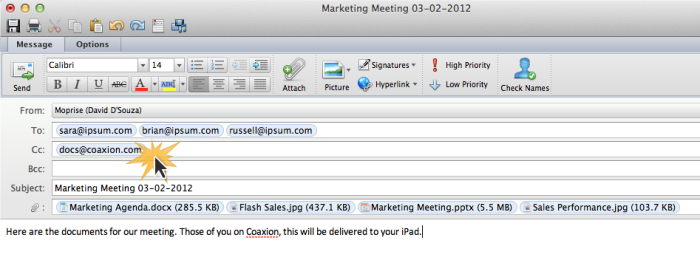
For easy paperless meetings on your iPad, email documents to [email protected]
The next time you run Coaxion, a discussion will appear containing your documents for easy reading. The title of the discussion comes from your “subject” line. The documents will be inserted in the order they are attached - Coaxion automatically inserts any document named “agenda” in the front so that everyone can quickly access it.
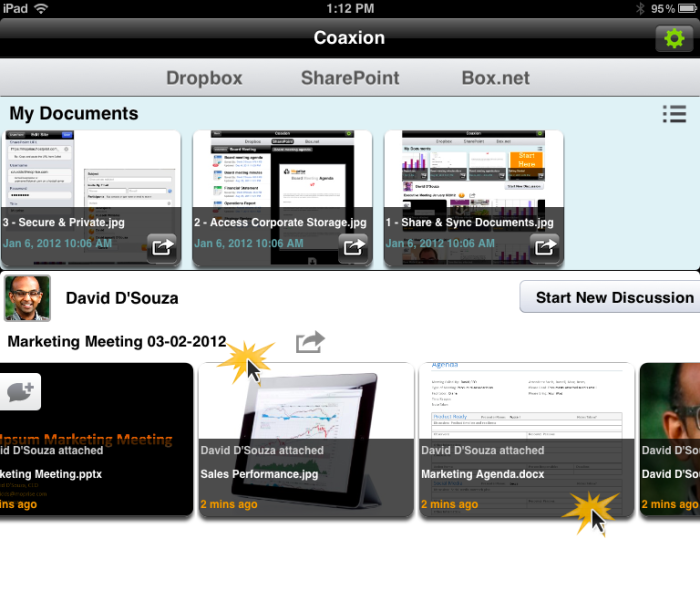
Your emailed documents are instantly on your iPad for easy reading. Easily recognize the title and find the agenda at the head of the list.
Coaxion automatically converts your Microsoft Office documents to PDF making all the details readily readable. When you tap on a document, you can read it or navigate to other documents in a flash. By tapping the “add person” icon, you can share the entire discussion & documents with your iPad-enabled colleagues in the meeting. You can be a hero, saving your colleagues from manually exporting and importing their meeting documents.
Finally, when the meeting is done, close the discussion, letting Coaxion delete it from all the devices, protecting document confidentiality and keeping everything neat and tidy.
Paperless iPad meetings are easy with Coaxion.
Automatic rendering of Microsoft Office documents as PDF on iPad
Corporations often use Microsoft Office document formats but most iPad applications display these formats incorrectly. If users were unaware, business decisions could be delayed or made without all the facts.
To see this first hand, here are some sample documents as viewed within email on an iPad compared to the same documents viewed within Coaxion. This is a collection of slides in PowerPoint and pages in Word. The email display is on the left while Coaxion is on the right. The green exclamation mark was added to help surface the differences. You can click on any image to make it larger.
Even a casual examination of the documents shows how much easier it will be to hold paperless meetings using Coaxion over email - especially since you can forward your email with attachments to [email protected] for instant paperless meetings on Coaxion.
Some things that go missing include: Images, Headers, Footnotes, Charts, Axis, Watermarkers, and Formatting. This means you will miss important data like your sales projections or key details on a contact.
Here are some sample pages when viewing native Office formats in email vs Coaxion. The green ! indicates missing graphics and incorrect formatting in the documents viewed before PDF conversion.
As viewed in email or a typical iPad PDF reader: As viewed in Coaxion for iPad:














