Setting your picture in Coaxion
Coaxion allows executives to quickly share documents with each other via Meetings. A meeting is a way for executives to temporarily share documents with each other on their iPads. While every document is tagged with the owner’s name, often it is useful to have a face behind it.
Coaxion allows you to take a picture so that others can quickly identify you.
Here’s how to do it:
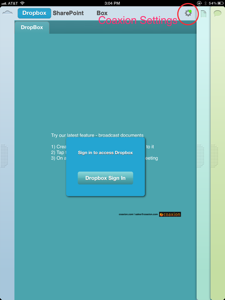
Tap the settings icon on the top right to open up the settings menu.

Tap the picture icon to turn on the camera to add your picture to Coaxion.

Take your picture and tap the USE button to set the picture.

Your picture will now appear in the Settings window. You can tap it again to change it.
Leave a Reply